FAQ
What is the duration of the limited warranty?
This limited warranty, which is provided by NYSW lasts for two (2) years from the date the Watch was purchased.
What is covered?
The internal watch movement, case, crystal glass, buttons, and crown are warranted to be free from defects.
What is not covered?
This limited warranty does not cover
- Battery
- If there is evidence of excessive wear and worn, due to improper, rough or careless treatment, fire or other natural calamities to the case, crystal, attachments (expansion bands, straps, necklace etc.)
- Attempt to repair or adjust carried out not by authorized service centers.
- A product is not used in accordance with the instruction/operation manual which exceeds the Watch manufacturer's water resistance guidelines.
Is free shipping available?
With the exclusion of special promotions, free standard shipping applies to orders of US$300 or more. The delivery lead time is around 14-21 days (holiday, Saturday and Sunday exclusive) from shipment date.
How do I track my order?
We ship out your order within 4-5 working days (excludes Saturday, Sunday and Holidays) upon order confirmation.
Once your order has been shipped, we will email you a tracking number.
My watch shows a different time from my phone. How can I sync time with my phone?
The watch shows you a different time from your phone if the reference positions of the watch hands have been shifted.
Follow the below video to align watch hands and calendar to make it shows the same time with your phone.
When watch hands are well aligned, it syncs to wherever you are going with the time of your smartphone. The watch must be connected to the phone and you need to activate the top button (hold it down until it sends out a vibration) of your watch to start a time sync.
⚠ Never use the crown to set time as it will cause out-of-sync. Follow the above video to fix it if it happens.
What happens when I hit my fitness goals?
When you hit the goal of "Number of Steps", the small hand on the 6 o'clock sub-dial swings back and forth with vibrations to alert you that you have hit your goal.
When you hit the goal of "Calorie burned", the small hand on the 12 o'clock sub-dial spins with an increment of 15 steps (a quarter of a turn at a time) plus vibrations to alert you that you have hit your goal.
These are signs when you hit your goals.
How to stop the vibration when there is an incoming phone call?
You can turn off the vibration of the watch by pressing a button when there is an incoming phone call.
I changed a new phone and now the watch can’t connect with my new phone?
You have to install the NYSW App on your new phone and then follow the setup procedures to pair the watch.
Please follow this video to set up the watch with your new phone.
My watch can’t make a Bluetooth connection with my Android phone
On the Android NYSW app, you can find a RECOVER button on the upper right of the dashboard page.
Activate the top button of your watch then tap the RECOVER button to learn how to fix the connection problem.
Follow these steps to resolve the problem if the issue continues.
- Restart your phone
- Uninstall and then Install the NYSW App from the Play Store.
- Unpair all paired NYSW device(s). Go to the Settings > Connections > Bluetooth > check out if there is any NYSW paired device? > tap the gear icon next to the NYSW > Unpair
- Open the re-installed App
- Follow the App to set up the watch.
I have difficulty or can’t make the Bluetooth connection with my iPhone
Please press the top and bottom buttons to make sure that the watch response to your presses.
If they are responding that means the watch is working
Connection issue can be resolved by restarting your phone then activate the top button of your watch to make a connection if the watch is working.
If the issue continues:
- Go to the settings of your iPhone > Bluetooth > MY DEVICES > delete all NYSW device(s) by tapping the i-in-circle next to NYSW, then
- Press the top button of the watch to turn the watch ready for a connection (the watch sends you a vibration to let you know that the Bluetooth of the watch is turned ON ready for a connection)
- Stay on the same Bluetooth page, turn OFF and then turn ON the Bluetooth (there is a Bluetooth on/off button on top of the page)
- You will see an NYSW device show up on the “OTHER DEVICES”
- Tap the NYSW device and wait for a pairing request
- Enter the code (when needed) to complete the pairing
After a successful pairing, the watch will connect to your iPhone
If the above doesn't work, then
- Turn on the Airplane mode then turn it off
- Restart your phone to try again.
The second hand is ticking (or running) in 3-second increment.
When the battery is low, the watch enters the low battery alert mode by running in a 3 seconds increment.
The watch stops connection with the phone and all button functions are deactivated.
Your watch will stop at the coming 12 am (12:00:00 midnight) to save battery power. You should charge the watch for 2 hours and the watch resumes working after it’s charged up.
For your information, the battery life of the watch after a full charge (charge for 2 hours) is about 2 weeks.
⚠️ The watch should be charged regularly like every week to prolong the battery life. If it is leaving alone for too long, the battery will run out and will never be able to charge up again. Then the battery will need to be replaced.
How to align notification hand (pin)?
- Wait until the red second-hand points at 12 o'clock
- Immediately pull out the crown to its most right (Remark: You should see that the second-hand stops at 12. If you can’t make it, just push in the crown and try step 1 and 2 again)
- Press the top button one by one to align the notification hand pointing at 12 position (center of the WAVE icon)
- Push in the crown to complete the alignment
How to align ALL 6 HANDS?
Please follow this YouTube video to align and reset all hands.
After that, the watch will adjust itself to the correct time that syncs from the phone.
Come back to me if the issue continues. I am sure to follow up your case.
Why did my phone say that I don't have permission to do the firmware update?
During the App installation, the App asks for certain permissions and you must accept them all.
To resolve the problem, can you uninstall the app then installed it again?
Please Allow and YES to all when it ask you for permissions.
For your information, we asked Android why they need user so many permissions?
They replied to us that the OS ask for certain permissions or it will not support those functions.
Do you have a video to show me how to set up my watch?
Follow this video to set up your watch
How can I disable notification of Apps that I don't want to receive?
If you don't want to receive notification from any App, what you can do is to set the Haptic vibration of that App to No No No No.
For the instant, if you don't want to receive notification from Skype App then go to the Settings of the NYSW app > Haptic > set Skype vibration pattern to No No No No.
After that you will receive no notification from Skype, the watch will not disturb you but you still be able to get the Skype notification on your phone.
How to charge the watch?
There a black charging dock included in the box with a USB cable.
Charge the watch with the charger and let it sit there for about 2 hours for a full charge.
Please refer to the attachment.
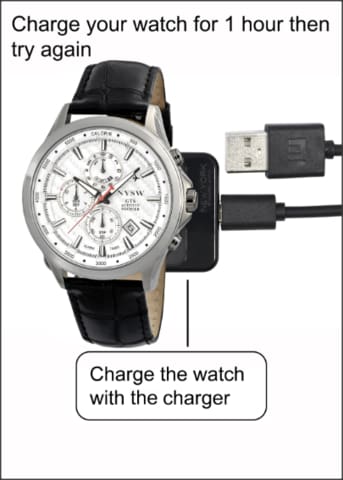
How to pair with a SONY smartphone?
The pairing of Sony Smartphone is a bit different from other Android phones.
Please follow the below YouTube video to pair your Sony.
How to make a metal band shorter?
There are links with screws on the metal band and those links are detachable.
You need to release the tiny screw with a tool. Then, take out unwanted links to shorten the band.
Most buyers are having this done by watch shop or watch repair shop.
How to enter Sleep Mode (for Metropolitan collection)?
Do it like this:
Hold the top button and the bottom button together for over 3 seconds until you see the watch starts to spin.
Then, release the button.
The watch will sleep at 12 o'clock.
Press the top button more than 3 seconds to wake it up when needed.
However, you still need to charge the watch for an hour like every 1-2 month after it is sleeping to keep the battery working.
How to turn ON/OFF the Bluetooth of the watch?
To turn ON - Hold the top button until you feel a vibration
To turn OFF - Press the top button 3 times within 1.5 seconds. The watch sends out 2 vibrations to confirm.
Why does the watch run in a 3 seconds increment?
When a battery is low, the watch enters the low battery alert mode by running in a 3 seconds increment.
The watch stop connection with the phone and all button functions are deactivated.
Your watch will stop at the coming 12 am (12:00:00 midnight) to save battery power. You should charge the watch for 2 hours and the watch resumes working after a charging.
⚠️ The watch should be charged regularly like every week to prolong the battery life. If it is leaving alone for too long, the battery will run out and will never be able to charge up again. Then the battery will need to be replaced.
Why does my watch stop working at 12?
Your watch has stopped from the low battery alert mode to save battery power. Charge your watch with the charging dock for 2 Hours to resume working.
What’s the battery life of the watch?
The watch runs for about 2 weeks after a full charge (Charge no less than 2 hours).
How can I sync time with my phone after DST or when I go aboard?
Hold the top button until you feel a vibration to sync time with your watch after your arrival to a new destination, after the DST or anytime you want to make a time synchronization.
Why the Profile, Goals or Haptic can’t sync to the watch?
Make sure that the watch is connected to the phone - Tap the right top “Sync” icon on each of the above pages to make a data synchronization.
How to manually upload the pedometer readings (steps and calorie etc.) to the App?
While the watch is connected to the phone - Swipe down the dashboard screen or tap the refresh button that can be found on the right top of the Dashboard page to upload pedometer readings to the App.
Can I pull out the crown when the watch is spinning?
Never pull out the crown when the watch is spinning.
Why there are no notification alerts?
Hold the top button until you feel a vibration to make a re-connection and the notification issue will be resolved.
How long should I charge the watch from low battery alert?
It is recommended to charge the watch for 2 hours every time when you do a charging from the low battery alert mode (indicated by the second-hand runs in a 3-seconds increment and then stop at 12 mid-night).
Why the watch is always disconnected from the Smartphone?
Tap the RECOVER button on the dashboard page to learn how to fix it.
Why does the phone ask me to input pairing code always?
Tap the RECOVER button on the dashboard page to learn how to fix it.
You should change your watch to the auto pairing mode. Go to Settings of the NYSW app > Pairing Modes for details.
Why the second-hand shows (the point at) wrong calories burned reading?
The second-hand points at 12 for a while for you to judge if it is well aligned before pointing at the calories burned value when you press the lower button.
The watch shows you a wrong calorie reading if you find the second-hand doesn’t point at 12 before showing you the Calories burned reading.
The reference position of the second-hand has been shifted and you need to align the second hand.
Go to “Align the Shifted Second Hand” on the Tutorial for details to learn how to align it.
After that, the watch will show you the correct calories burned reading.
Why the Notification hand doesn’t point at the correct ions?
You should reset the Notification hand. Go to “Notification Hand Alignment” on the Tutorial for details.
What should I do if the “Number of steps” hands don’t reset to Home (0) position on the morning?
The hands of the 200 steps sub-dial and the 10,000 sub-dial automatically reset themselves to zero to start a new reading at midnight (12:00:00).
If either one of them doesn’t reset at midnight, you can manually reset them by following the “Notification Hand Alignment” from the Tutorials.
What should I do if the calendar is wrong when I go travel aboard or return home?
The watch only syncs time but doesn’t set the calendar for you when you go aboard or after return. You need to set the calendar by yourself.
Slightly pull out the middle crown to its first click position and then turn the crown to set the calendar and pushes it back after it’s set.
If you accidentally pull out the crown too hard to its second click position so that the hands are being adjusted instead of the calendar or if the calendar advances during the middle of the day instead of midnight (after your calendar setting), then you need to reset the calendar and all the watch hands.
Please follow the below video to reset watch hands and calendar of your watch.
My watch shows a different time from my phone?
Follow the “Hands (Hour/Minute/Second) and Calendar Alignment” that can be found from the Tutorials to reset the watch hands.
Or, follow this video to reset the watch hands for a time synchronization.
How to Reset the watch?
Follow the “Hands (Hour/Minute/Second) and Calendar Alignment” that can be found from the Tutorials to reset the watch.
If the metal bands are removal (or make shorter)?
Yes, they are removable. However, it needs a special tool to do that. It is recommended to set your metal band from a watch shop.
How does it track calories burned?
Calories are tracked by the number of steps walked and the speed between each step.
Where can I find the pairing code of my watch?
You can find it on the My Watch page (see Pairing code of your watch) as well as on the Pairing Modes page (see Your code).
How can I pair a second watch?
Android
Go to the Settings of the NYSW App > tap the Pair a New Watch (Re-pairing) button to pair your second watch.
iPhone
You can pair a second watch directly on the Bluetooth settings instead of going through the App.
Activate the top button of the watch to start a pairing then,
Go to Settings > Bluetooth > There is a Bluetooth button on the page, turn off the Bluetooth and then turn it on > when you see NYSW shows up on the OTHER DEVICES > tap the NYSW device > Tap Pairing (or input the pairing code) when prompted to finish the pairing.
Remark:
1. Turn off the Bluetooth of all your watches to avoid pairing interference before pairing a second watch.
2. You should only connect one watch a time after you have paired more than one watch and switch off the rest for a daily wearing. Don’t connect more than one watch at the same time.
Why I can’t get email notification?
The email notification only works for Android or iPhone’s native email App. It doesn’t the response to a 3rd party email app like Outlook etc.
However, you can add your 3rd party email accounts to the phone’s native email app to get email notifications.
WHAT HAPPEN WHEN I HIT MY GOALS (number of steps and calories burned)?
These are signs of hitting your goals.
When you hit the goal of "Number of Steps", the small hand on the 6 o'clock sub-dial spins back and forth with vibrations to alert you that you have hit your goal.
When you hit the goal of "Calorie burned", the small hand on the 12 o'clock sub-dial spins with an increment of 15 steps (a quarter of a turn at a time) plus vibrations to alert you that you have hit your goal.

